ProjectPong
ProjectPong
ProjectPong is a classic Pong game where you control the left paddle and compete against an AI-controlled opponent. The objective is to hit the ball past the enemy paddle and into the field behind it to score points.
Gameplay
The game features two paddles: one controlled by the player (left paddle) and the other controlled by the AI (right paddle). The player's paddle can be moved using the following keyboard controls:
- Move the left paddle up: W key
- Move the left paddle down: S key
The AI-controlled right paddle automatically follows the movement of the ball.
To score points, hit the ball past the enemy paddle and into the field behind it. The game continues until one player reaches a score of 5 points. Once a player scores 5 points, the game ends, and the winner is declared.
Pausing the Game
During gameplay, you can press the "Esc" button to pause the game. This will bring up the pause menu where you can resume the game or access other options.
Settings
The game includes a settings menu where you can currently adjust the music volume. To access the settings menu, follow these steps: 1. Press the "Settings" button on the main menu or during gameplay. 2. In the settings menu, you can adjust the music volume using the available options. 3. Use the arrow keys or mouse to navigate through the options. 4. Press Enter or click the "Apply" button to save the changes. Please note that more options will be added to the settings menu in future updates.
Credits
- ProjectPong was developed by CreaTKeW.
- Music was sourced from Cyberleaf Studio.
- Explosion particle effects were sourced from Inguz Media.
- Font was sourced from Yuji Adachi.
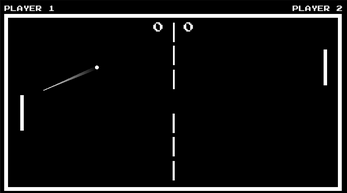
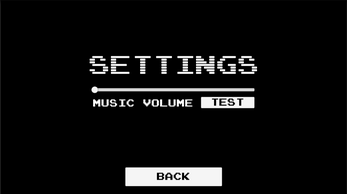


Leave a comment
Log in with itch.io to leave a comment.